Lifetime and revalidation
WARNING: The before-send and after-send callbacks discussed on this page are part of customized readthrough (HTTP) cache behavior. For the Compute JavaScript and Go SDKs, this is an opt-in feature. See this note for details.
Freshness and Staleness
When content is stored in Fastly's cache, it has a freshness lifetime, also known as a TTL or "time to live". This is the period of time during which the cache will serve the content in response to a compatible request, without revalidating it with the origin server.
Once the freshness lifetime expires, the content will no longer be served directly and unconditionally from cache, but the expiry does not prompt the object to be deleted. Instead, it will be marked as stale. The way objects are treated once they transition to a stale state can be customized.
Objects may have one of three distinct types of stale state, in addition to being fresh. As an example, consider an object arriving from the backend with the following response header:
Cache-Control: max-age=300, stale-while-revalidate=60, stale-if-error=86400When processed by the readthrough cache this object will, unless evicted earlier due to lack of use, transit the following states:

- CDN services
- Compute services
When a client request matches a stale object, the readthrough cache interface processes the object using the following steps:
- If the backend is sick (i.e. is currently failing a health check), and the object is within a
stale-while-revalidateorstale-if-errorperiod, then the stale object will be served. - Otherwise, if the object is within a
stale-while-revalidateperiod, then it will be served immediately to the client. Additionally, an asynchronous fetch to the backend will be scheduled to revalidate or replace the stale object. See background revalidation process flow for details on this process. - Otherwise, if the object is within a
stale-if-errorperiod and your VCL explicitly returnsdeliver_stalefromvcl_miss,vcl_fetch, orvcl_error, the stale object will be served. See explicitly serving stale content for details. - Otherwise, the readthrough cache interface will perform a blocking fetch to the backend to revalidate or replace the stale object, and then return the resulting object to the client.
The HTTP Cache-Control header directives stale-while-revalidate and stale-if-error (which trigger the scenarios above) are HTTP standards defined in RFC 5861 - HTTP Cache-Control Extensions for Stale Content.
HINT: Setting the req.hash_always_miss or req.hash_ignore_busy variables to true will disable the effects of the Cache-Control directives stale-while-revalidate and stale-if-error for that request.
WARNING: Content is not guaranteed to be stored for the entire freshness lifetime and, especially in the case of large objects that are not frequently requested, may be evicted to make space for more popular objects.
HINT: If your website were a radio station, then the CDN edge cache would be like your regional transmitter towers - essential to extend your reach to a huge audience, but useless without a signal to broadcast. Large state broadcasters have long realized this and placed local recordings of content at transmission sites "just in case" the transmitter loses its uplink to home base.
Serving content from Fastly's platform to end users is very fast, and very reliable. But this only happens, by default, when that content is available (and fresh) in the cache. Use of stale-while-revalidate, stale-if-error and custom VCL that intercepts backend errors can significantly improve outcomes for end users.
Staleness behaviors and revalidation are supported directly by the readthrough cache interface and can be explicitly configured using the low level core cache interface. The simple cache interface does not support staleness or revalidation.
Revalidation
When a backend fetch is triggered by a cache object being stale, if the object has a validator (an ETag or Last-Modified header), the readthrough cache interface will make a conditional GET request for the resource, by sending an If-None-Match and/or If-Modified-Since header as appropriate (if both validators are present, both headers are sent). If the stale object does not have a validator, the backend request will be a normal fetch to load the entire object.
If the readthrough cache interface makes a conditional request in this way, it will expect a backend response which may or may not have a status code of 304 Not Modified. Depending on the response, the cache will behave as follows:
The backend response has a status code of
304 Not ModifiedIf the response to a revalidation request has status
304 Not Modified, this will cause the lifetime of the existing object to be extended based on the standard rules on calculating cache TTL, and will reset the object'sAge.NOTE: If the initial object's TTL was determined by an
Expiresheader and no freshness-related headers are present on a304response, the cache will set a TTL of 2 minutes (a default TTL) for the existing object. This is because theExpiresheader value identifies a fixed point in time while other freshness header values are given as times relative to the time that the response was received.- CDN services
- Compute services
No other aspects of the existing cached response will be modified. For example, this means that after successfully revalidating, future requests for the object will receive the headers that were attached to the original response from the backend that populated the cache, not the headers present on the revalidation response.
This kind of response does not trigger
vcl_fetch.The backend response has a status code other than
304 Not Modified- CDN services
- Compute services
Any response to a revalidation request other than
304will be processed normally, triggervcl_fetch, and (if cacheable) will replace the stale object in cache.
HINT: Revalidations triggered as a result of a stale-while-revalidate directive happen in the background, after the stale object has already been delivered to the client. See Stale while revalidate for details.
Disabling revalidation
In some cases an origin server may be configured to serve responses with ETag or Last-Modified headers, but you prefer not to allow revalidation.
- CDN services
- Compute services
- Rust
- JavaScript
- Go
To disable revalidation entirely, remove the ETag and Last-Modified headers from the response when it's received from the backend. This can be done in vcl_fetch:
unset beresp.http.etag;unset beresp.http.last-modified;Alternatively, you can enable revalidation between client and Fastly's cache, whilst effectively disabling it between Fastly's cache and the backend, by modifying the value of the ETag header:
set beresp.http.etag = beresp.http.etag "-fastly";unset beresp.http.last-modified;Alternatively, you can enable revalidation between the client and Fastly's cache, whilst effectively disabling it between Fastly's cache and the backend, by modifying the value of the ETag header:
- Rust
- JavaScript
- Go
req.set_after_send(|resp| { if let Some(etag) = resp.get_header_str("ETag") { resp.set_header("ETag", format!("{etag}-fastly")); } resp.remove_header("Last-Modified"); Ok(())});Explicitly serving stale content
- CDN services
- Compute services
Fastly's cache honors staleness-related caching directives as indicated above, and in a VCL service, it is possible to use edge code to further control the serving of stale content.
Stale content can be explicitly selected(scenario 3 above), if a cached object exists and is within a
stale-if-errorperiod, in the following subroutines:- In
vcl_fetch: if the origin returns a response which is valid HTTP, then Fastly's cache will by default serve the received object, and if cacheable, use it to replace the stale object in cache. However, if the response is nonsensical or an error, you may prefer in that scenario to serve the stale content instead, by usingreturn(deliver_stale). - In
vcl_error: if, during a fetch to origin, Fastly's cache encounters a network level error, such as finding the origin unreachable or being unable to negotiate an acceptable TLS session, an error will be triggered and VCL control flow will be moved tovcl_errordirectly, without runningvcl_fetch. By default, this will result in serving an error page generated by the Fastly platform to the end user, but if stale content exists in cache you can opt to use this instead by usingreturn(deliver_stale)fromvcl_error. - In
vcl_miss: it is also possible to switch to a stale object invcl_miss, but there is unlikely to be a reason to do so.
- In
The existence of stale content can be checked during the above subroutines using the
stale.existsvariable, which will only betrueif a cached object exists and is within astale-if-errorperiod. Stale content in the expired state cannot be used from VCL.
Stale while revalidate: Eliminate origin latency
stale-while-revalidate tells caches that they may continue to serve a response after it becomes stale for up to the specified number of seconds, provided that they work asynchronously in the background to fetch a new one. For example, an origin server may provide a response with the following headers:
Cache-Control: max-age=300, stale-while-revalidate=60ETag: "33a64df551425fcc55e4d42a148795d9f25f89d4"Upon receiving this response, Fastly's cache will store and reuse that response for up to 5 minutes (max-age=300) as normal. Once that freshness lifetime expires, the stale-while-revalidate directive allows it to continue to serve the same content for up to another 60 seconds, provided that time is used to revalidate the cached content with the origin server in the background. As soon as a new response is available, it will replace the stale content and its own cache freshness rules will take effect. However, if the 60-second revalidation period expires, and it has not been possible to get the updated content, the stale version will no longer be usable in this manner (it may remain stale for a further period of time if it has an additional stale-if-error directive).
Background revalidation process flow
When a cache lookup results in a stale object that is within a stale-while-revalidate period, the readthrough cache interface will fork the request into two paths. One path will serve the stale object to the current client, while the second will asynchronously fetch the object from the origin.
IMPORTANT: If there is already a background revalidation in progress for the resource being requested, the stale object will be served but a new revalidation will not be triggered. See request collapsing.
- CDN services
- Compute services
In a VCL service, each stage invokes VCL subroutines as follows:
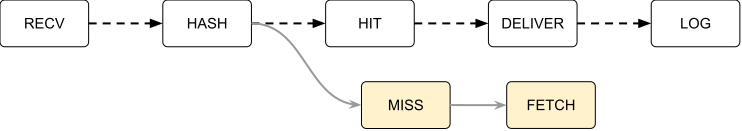
VCL subroutines executing in a background revalidation context are identifiable via the req.is_background_fetch VCL variable.
Background revalidations will only repopulate cache if the process above is successful and beresp.cacheable is set to true at the end of vcl_fetch. Otherwise, the stale object will continue to be used and background revalidation will continue to be attempted on subsequent requests, until the SWR period expires.
If a background revalidation is successful, it does not reset the Age of the object.
Background revalidations are eligible for request collapsing.
Stale if error: Survive origin failure
stale-if-error is an instruction that if a backend is sick (i.e. is currently failing a health check), a stale response may be used instead of outputting an error - which helps always guarantee a nice user experience even during periods of server instability.
Cache-Control: max-age=300, stale-if-error=86400In the above example, Fastly's cache will store and serve the fresh content for 5 minutes, just like the previous example, but this time, when the 5 minutes has expired, the next request for this content will block on a synchronous fetch to origin. Unlike stale-while-revalidate, stale-if-error doesn't allow for any asynchronous revalidation.
- CDN services
- Compute services
In a VCL service, whenever a request is made through the readthrough cache interface during a stale-if-error window:
- If the origin is sick (i.e. is currently failing a health check), the stale content will be served automatically.
- If the origin is erroring (i.e. responding with a valid HTTP response such as a
503"service unavailable"), the Fastly platform invokesvcl_fetchand setsstale.existstotrue. The stale content may be used by explicitly selecting it. - If the origin is down/unreachable, the Fastly platform invokes
vcl_errorand setsstale.existstotrue. The stale content may be used by explicitly selecting it.
Once the stale period expires, the content can no longer be used as a backup and, if the origin is sick or a failure is encountered in fetching from the origin, the Fastly platform must serve an error.
If a response specifies both a stale-while-revalidate and a stale-if-error directive, the revalidation period comes first, and the error period is added on to it.
Applying staleness directives only to Fastly's cache
stale-* directives apply to all caching HTTP clients, not just CDNs and other non-browser clients. While stale-serving in browsers is also useful, if you are trying to apply stale behaviors only to Fastly's cache, consider using the Surrogate-Control cache-control header. It functions similarly to Cache-Control, but overrides it if the two are both present and is removed by Fastly's cache automatically, so you can control the stale logic for it independently of browsers.
Surrogate-Control: max-age=300, stale-while-revalidate=60, stale-if-error=86400Cache-Control: max-age=60Surrogate-Control has the same spec as Cache-Control but Fastly's cache does not support the s-maxage directive (in the context of Surrogate-Control, s-maxage would mean the same thing as max-age, so use Surrogate-Control: max-age).
Summary table
- CDN services
- Compute services
To summarize, these are the four possible freshness states that a piece of cached content can be in when it is matched by an incoming request:
- Fresh: Fastly's cache has a cached copy of the content, and it's within its initial freshness lifetime
- SWR: Fastly's cache has a stale version of the content, and it's within a
stale-while-revalidateperiod - SIE: Fastly's cache has a stale version, and it doesn't qualify for SWR (or that period has already expired), but it's within a
stale-if-errorperiod, allowing it to be used automatically if an origin is sick. - None: Fastly's cache doesn't have the content or it's expired (content in this state will still allow for conditional fetches if it has an
ETagorLast-Modifieddate)
And there are also four possible states that an origin server can be in:
- Healthy: The backend is up and working
- Erroring: The backend is returning syntactically valid HTTP responses with response status codes in the 5xx range (e.g.,
503"service unavailable") - Down: The backend is unreachable, or is unable to negotiate a TCP connection
- Sick: Fastly's cache has marked this origin as unusable because it has consistently been unable to fetch from a health check endpoint. Origins in a down or erroring state that have a health check will eventually be transitioned to sick by the health check.
This results in 16 possible permutations, which can be visualized as a grid to show where good things happen and where bad things happen:
| Content state | |||||
|---|---|---|---|---|---|
| Fresh | SWR | SIE | None | ||
| Origin state | Healthy | 😀 | 😀 | 😴 | 😴 |
| Erroring | 😀 | 😀 | 😡 | 😡 | |
| Down | 😀 | 😀 | 😡 | 😡 | |
| Sick | 😀 | 😀 | 😀 | 😡 | |
The three possible outcomes are that the user will see the content they want served from the edge (😀), they'll get the content but including a blocking fetch to origin (😴), or they'll see an unfiltered error (😡), which could be either something generated by Fastly's platform or whatever your origin server returned.
HINT: Some of these scenarios can be improved in VCL services by adjusting the default configuration provided by Fastly platform's to be more aggressive about using stale content. For more details, see the serving stale tutorial.
Shielding considerations
If you have shielding enabled in your service, the shield POP may serve stale content to the edge POP, which should avoid caching that content as fresh. By default, the right thing happens because the shield POP will send an Age header along with the response to the edge POP, and the edge POP will not cache the response because the Age already exceeds the object's freshness TTL (specified by a max-age directive).
However, in some circumstances, stale content served from a shield POP to an edge POP may be cached as if fresh:
- when it has been purged with soft purge enabled
- where your service configuration has directly manipulated the object's TTL in edge code, such that it no longer matches the
max-agedefined on the object's response headers - where the edge POP has made a conditional GET to the shield POP and the shield POP has returned a
304(Not Modified) response
- CDN services
- Compute services
The inadvertent caching of stale content at the edge POP due to these edge cases can easily be prevented in VCL services by disabling the use of stale content for asynchronous revalidation when a POP is acting as a shield:
if (fastly.ff.visits_this_service > 0) { set req.max_stale_while_revalidate = 0s;}This code will continue to allow stale content to be used when an origin is sick. To disable that as well, set req.max_stale_if_error to 0s.
Best practices
The following practices are recommended to get the most out of stale content:
- CDN services
- Compute services
- Specify a short
stale-while-revalidateand a longstale-if-errorvalue. If your origin is working, you don't want to subject users to content that is significantly out of date. But if your origin is down, you're probably much more willing to serve something old if the alternative is an error page. - Always include a validator (an
ETagorLast-Modifiedheader) on responses from origin. - Use shielding to increase the cache hit ratio and increase the probability of having stale objects to serve.
- Always use soft purges to ensure stale versions of objects aren’t also evicted.