This week, we’re rolling out Inline Help, a new enhancement to our user interface that will make Fastly easier to use for new customers and seasoned experts. We’ve added Inline Help to many of our configuration options. By clicking on the information symbol next to a setting, you’ll get a short description of what the setting is and which values are valid in the field. In certain cases, you’ll also get a link to more in-depth documentation.
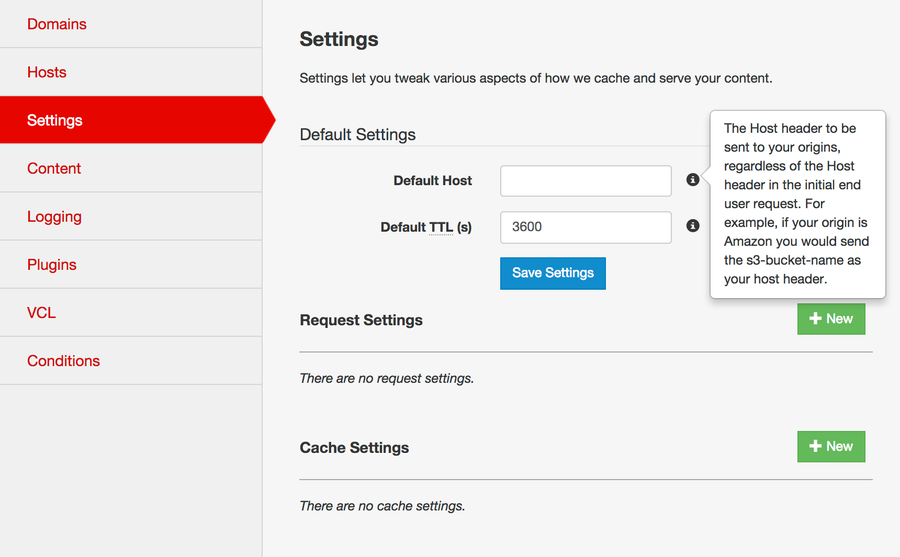
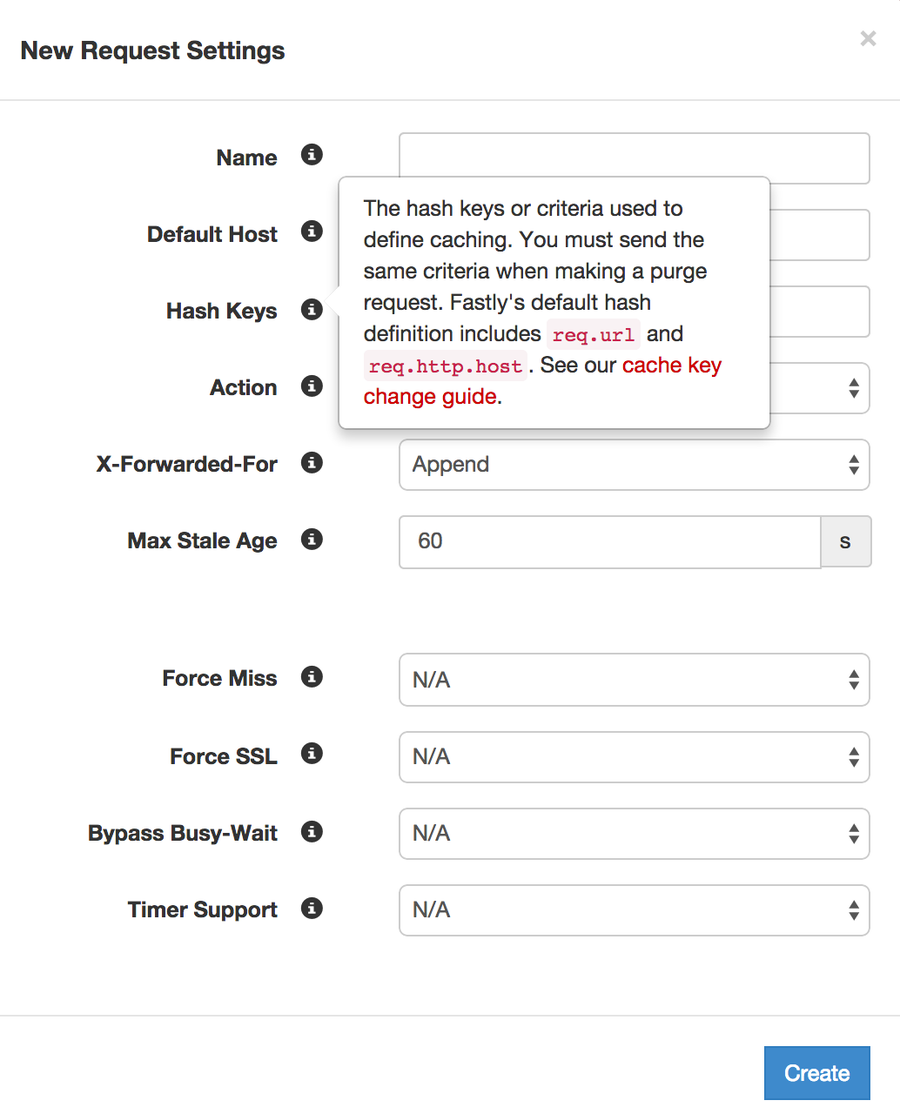
We’ll continue to expand Inline Help to other parts of Fastly's user interface in the future. We welcome customer feedback, so if you have suggestions for new ways to make Fastly easier to use, or requests for new documentation, guides, or blog posts, please let us know by emailing support@fastly.com.
