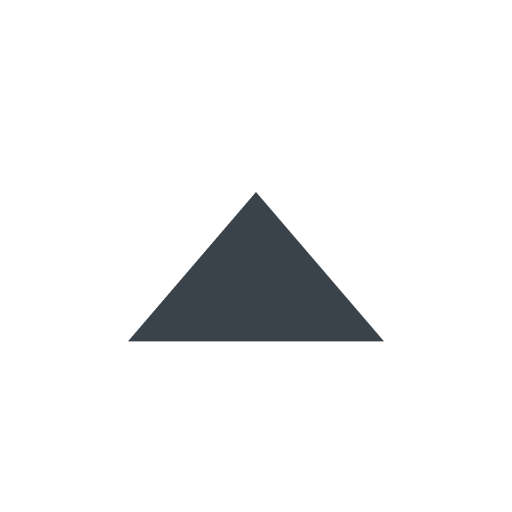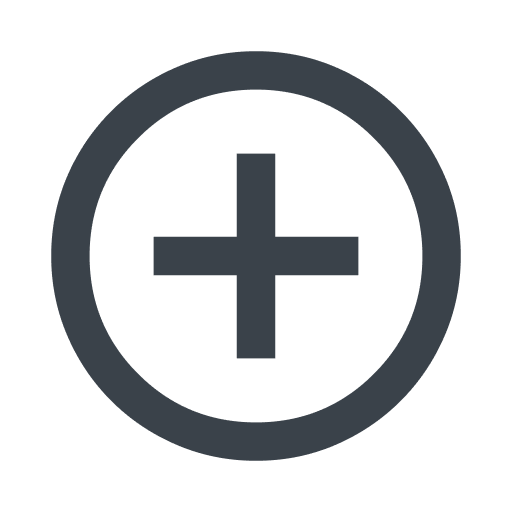Using API Discovery
API Discovery provides visibility into incoming application programming interface (API) traffic proxied through Fastly's Edge network. It provides comprehensive API visibility by giving you a centralized view of your entire API ecosystem, showing when APIs are being used, tracking changes over time, and identifying potential security vulnerabilities.
Before you begin
API Discovery is disabled by default. To purchase the product, contact sales@fastly.com. API Discovery requires an existing Fastly Edge service with API traffic. Traffic will only be discovered for domains that are actively proxied through Fastly's Edge network, so be sure that the domains hosting your APIs are associated with a Fastly service.
Once API Discovery is enabled and your service properly configured, account users with the appropriate permissions will be able to access the API Discovery details in the Fastly control panel as it begins aggregating traffic automatically. You can view, search, and download aggregated records through the control panel to start gaining insights into your API ecosystem immediately.
About the API Discovery page
The API Discovery page displays a list of APIs and associated attributes observed from the HTTP traffic flowing through your service. Collected API attributes include the domain, the URL path, the HTTP method, and the timestamp of the last time a request matching this particular API's attributes was discovered.
The controls on the API discovery page include:
- a Search field that allows you to search for URLs based on domain, path, or URL method.
- a Filter menu that allows you to select the Fastly service in which to view, search, or download discovered APIs.
- an Export link that allows you to download the discovered API list as a CSV file.
- a Refresh link that allows you to refresh the list of discovered APIs.
- table view and tree view controls that allow you to switch between flat and hierarchical display of discovered APIs.
Enabling and disabling API Discovery
After API Discovery has been purchased for your account, it can be enabled and disabled in the Fastly control panel by anyone assigned the role of superuser or engineer.
WARNING: Enabling or disabling API Discovery on a service immediately impacts all service versions, including the active one.
Enabling API Discovery
To enable API Discovery on a service, follow these steps:
- Log in to the Fastly control panel.
- From the Home page, select the appropriate service. You can use the search box to search by ID, name, or domain.
Click Service configuration.
In the Security area, click the API Discovery switch to On to immediately enable API Discovery for this service.
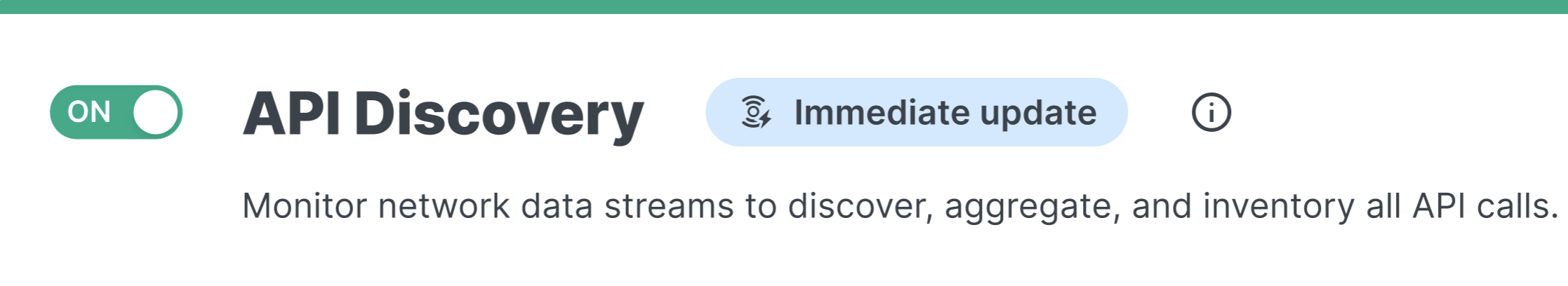
Go to Security > API Discovery to begin monitoring and cataloging API traffic running through your service.
Disabling API Discovery
To immediately disable API Discovery on a service, follow these steps:
- Log in to the Fastly control panel.
- From the Home page, select the appropriate service. You can use the search box to search by ID, name, or domain.
- Click Service configuration.
- In the Security area, click the API Discovery switch to Off to immediately disable API Discovery for this service.
Saving discovered APIs to Inventory
As you review the APIs discovered by API Discovery, you may want to save important APIs to your inventory for ongoing tracking and documentation. When you save an API to your inventory, you can classify it, add context, and maintain it as part of your organization's API catalog.
To save an API from Discovery to your Inventory:
- Navigate to Security > API Discovery in the Fastly control panel.
- Click the Discovery tab.
- Review the list of discovered APIs. The most recently discovered APIs appear at the top of the table.
- Do one of the following to save APIs to inventory:
- Add a single API to inventory by selecting Add to inventory from the menu to the right of a discovered API.
- Add multiple APIs to inventory by clicking Quick add to the right of discovered APIs and then clicking Refresh. The APIs are removed from your list of discovered APIs and saved to your inventory.
HINT: Check out our guide to managing your API Inventory for details on what you can do with APIs once they've been added to your inventory.